HELLO Friends Today I am Gonna Show You The New Tricks Thats is Very Popular Tricks
PUT UR NAME AFTER TIME IN TASKBAR
Also See This :::::::::::::::> How To Remove Virus Which Do not Show
Trick to Show Your name after time in taskbar...
Try this trick to add up ur name in place of AM and PM beside time Its simple :P
Step-1:- Navigate to -> Start -> Control Pannel -> Regional and Language Option -> Click on Customize -> Go to TIME Tab -> Change AM symbol and PM symbol from AM and PM to your name -> Apply -> Ok
... Did It change? If not, follow step-2 below.
Step2:- Now go to time in taskbar and Double Click it to open "Date and time property" ...Look place where time changes in digital form i.e. 02:47:52 AM , click to arrow to change the AM or PM by selecting and press arrow. It will Show ur name or name that was entered by u, Apply -> OK and enjoy with here tricks

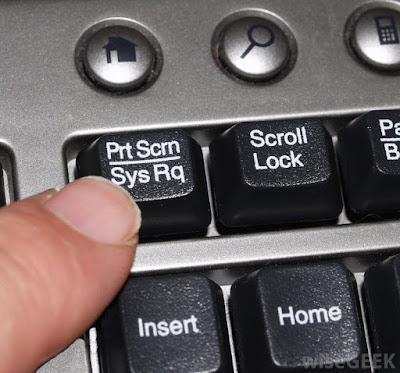



.jpg)







