HELLO Friends Today I am Gonna Show You : How To Remove the virus Which Makes do not show hidden folder
Also See This ::::::::::::>> SOME HIDDEN RUN COMMAND FOR YOUR PC
Hey Friends !!!!!!
Some of us Found a Virus problem in Which, In the XP u could not change the setting from "Do Not Show Hidden Folders" to "Show Hidden Folders"
When u change to "Do Not Show Hidden Folders" to "Show Hidden Folders" is Again turns into "Do Not Show"
So Friend! Here is the Solution.....
Follow the steps
1. Go To... Start>run
2. Enter "regedit"
3. In The Registry editor Follow The Steps
hkey_local_machine>software>microsoft windows>currentversion>explorer>advanced>folder>hidden>showall
4. Now go to right side registry list checkedvalue double click 4 edit
5. chage vale data 1 close registry editor
Hey Dost!!!!!!
Now Ur Problem is Solved.....
enjoy friends
Also See This ::::::::::::>> SOME HIDDEN RUN COMMAND FOR YOUR PC
Hey Friends !!!!!!
Some of us Found a Virus problem in Which, In the XP u could not change the setting from "Do Not Show Hidden Folders" to "Show Hidden Folders"
When u change to "Do Not Show Hidden Folders" to "Show Hidden Folders" is Again turns into "Do Not Show"
So Friend! Here is the Solution.....
Follow the steps
1. Go To... Start>run
2. Enter "regedit"
3. In The Registry editor Follow The Steps
hkey_local_machine>software>microsoft windows>currentversion>explorer>advanced>folder>hidden>showall
4. Now go to right side registry list checkedvalue double click 4 edit
5. chage vale data 1 close registry editor
Hey Dost!!!!!!
Now Ur Problem is Solved.....
enjoy friends

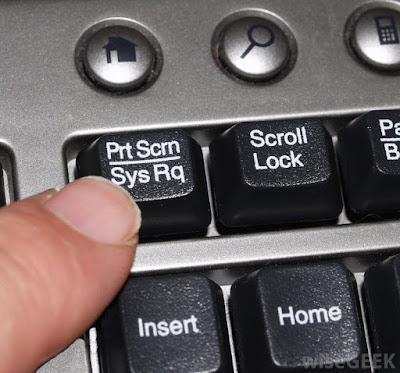



.jpg)







