Hi Friends I am Come And Today I will Show U How To Creat Your Own Logon Message windows
Also See This :::::::::> How To Find The Ip Address Of Email In Gmail
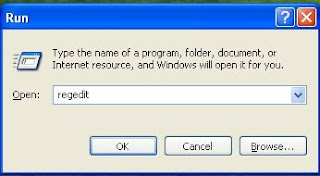
First of All You Need To Try Now
1 Click start
click run
type regedit,
then click ok!
2 In The registry editor, drill down to the following key:
hklm\software\Microsoft\Windows NT\Current version\Winlogon.

3 Right click LegalNoticeCaption,
click modify,
Type: THIS IS NEXT TRICK,and then click ok!
4 Right click legalNoticeText,
click modify, and then Close your message!
5 Restart Your Computer.
6 The message will appear every time you logon!
Finished





.jpg)







